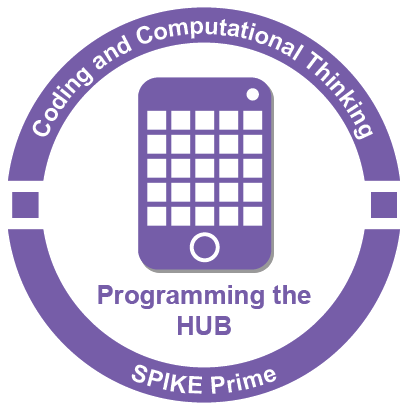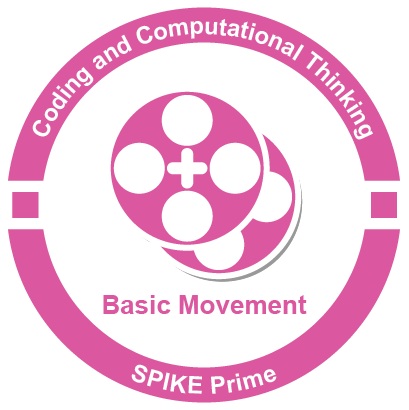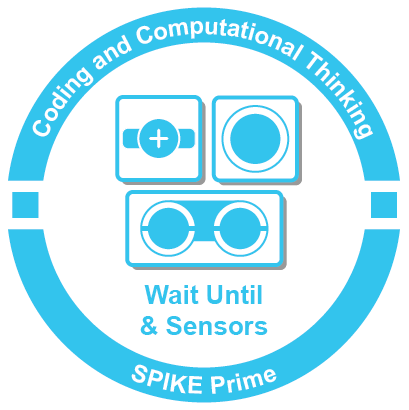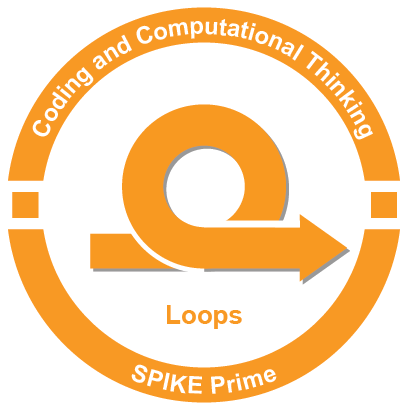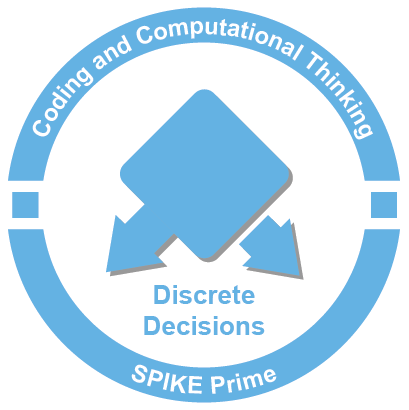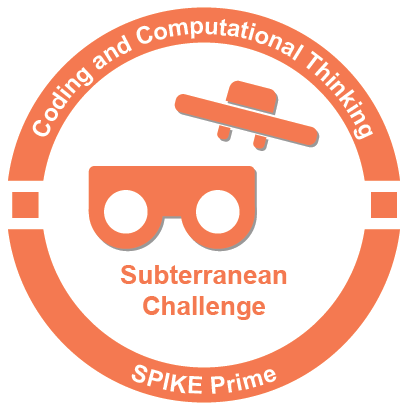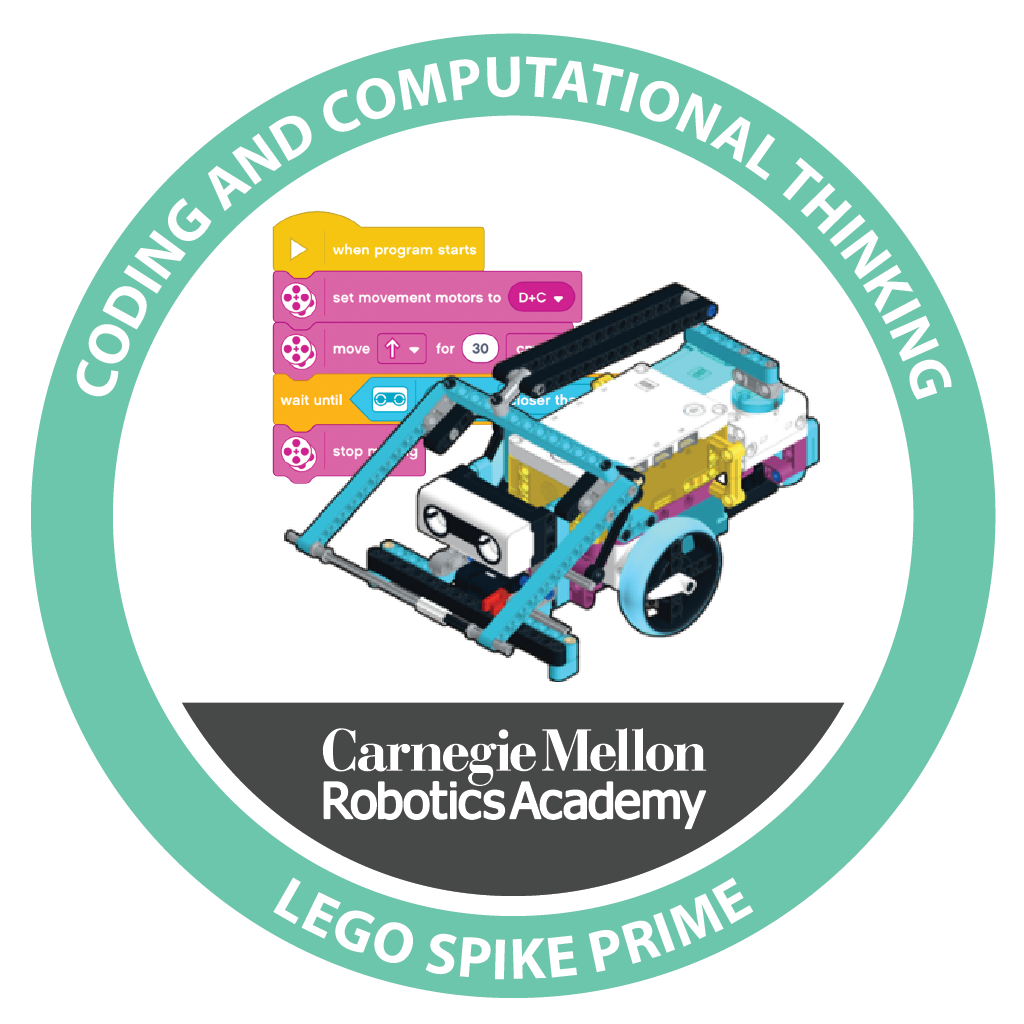
Learn to Program the LEGO SPIKE Prime
Coding and Computational Thinking with LEGO SPIKE Prime (2.0) provides a structured sequence of programming activities in real-world project-based contexts. The projects are designed to get students thinking about the patterns and structure of not just robotics, but also programming and problem-solving more generally. This curriculum includes videos, animations, and step-by-step lessons designed to help beginners learn behavior-based programming using the LEGO SPIKE Prime hardware and the legacy 2.0 version of the Scratch-based programming software.
Additional Resources
In this unit, you will learn how to quickly get started with the LEGO SPIKE Prime system and LEGO Education SPIKE programming environment.
In this unit, you will learn how to control the Light Matrix with sequential programming. You will program the lights to make shapes and display text to give your robot the ability to communicate with the outside world!
In this unit, you will learn how to control the basic movement of your SPIKE Prime robot through sequential programming. You will program your robot to perform simple maneuvers and manipulate objects in its environment.
Introduction: Iris Rover
Lesson: Moving Forward
Mini-Lesson: Proportional Relationships
Mini-Challenge: Sequential Movements
Lesson: Turning in Place
Mini-Challenge: Turn Around the Craters
Lesson: Other Turns with Steering
Mini-Challenge: Steer Around the Crater
Big Idea: Planning and Behaviors
Activity: Introduction to Pseudocode
Introduction: LoCoBot
Lesson: Arm Movement
Mini-Challenge: Collecting Spilled Silverware
Challenge: Cleaning the Home
Mini-Lesson: My Blocks
Unit Quiz: Robot Movement
In this unit, you will learn how to use the sensors on the SPIKE Prime robot. You will program your robot to perform simple sensing behaviors and respond to objects in its environment.
Introduction: CHIMP
What’s a Robot?
Lesson: Wait Until Near
Big Idea: SPPA
Lesson: Move Until Near
Big Idea: Program Flow with Wait Until
Activity: Pseudocode
Mini-Challenge: Investigating the Collapsed Building
Lesson: Wait For Green
Lesson: Move Until Red
Mini-Challenge: Forward Until Stop Line
Lesson: Wait Until Pressed
Mini-Challenge: Push Then Move
Lesson: Move Until Pressed
Mini-Challenge: Vacuum Challenge
Challenge: Exploring a Disaster Site
Unit Quiz: Wait Until & Sensors
In Loops with SPIKE Prime, you will learn how to program the robot to repeat sequences of commands.
Introduction: MoonRanger
Lesson: Forever Loops
Mini-Challenge: Search for Ice Part 1
Lesson: Repeat Loops
Mini-Lesson: My Blocks with Parameters
Mini-Challenge: Search for Ice Part 2
Lesson: Repeat Until
Mini-Challenge: Search for Ice Part 3
Challenge: Ice Sample Collection
Unit Quiz: Loops with SPIKE Prime
In this unit, you will learn how to program the robot to make one-time decisions, repeated decisions, and detect obstacles.
Introduction: Unmanned Cargo Vehicle
Lesson: Turn If Not Clear
Mini-Challenge: Washed Out Roadway
Lesson: Move If Clear
Mini-Lesson: Operators
Mini-Challenge: Detour Detection
Lesson: Looped Decisions
Mini-Challenge: Clearing the Road
Lesson: Nested Decisions
Program Flow with Decisions
Challenge: Investigating the Landslide
Unit Quiz: Decisions with SPIKE Prime
In this unit, you will demonstrate your ability to decompose an open-ended problem into small pieces, and then iterate on a robust solution to the problem.
In this unit, you will learn how to program your robot to detect obstacles and line track with the use of continuous decisions.