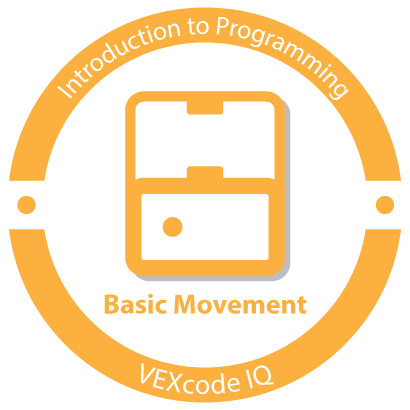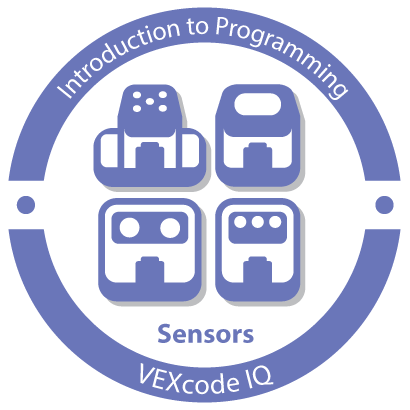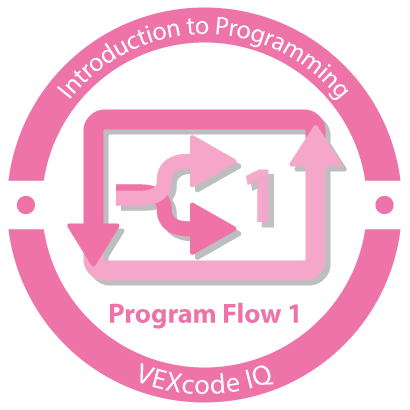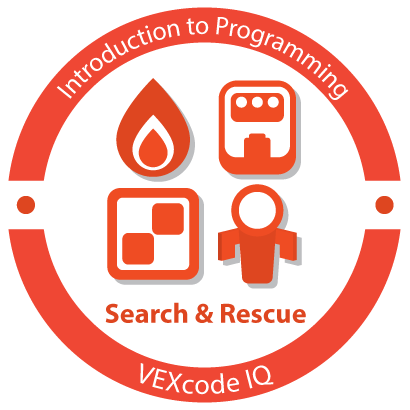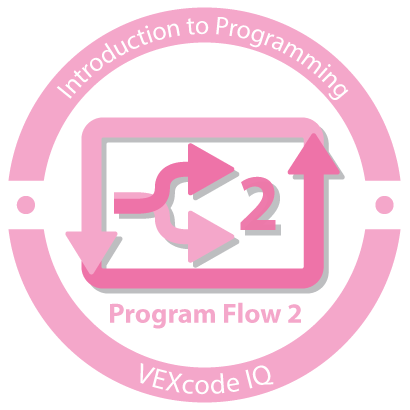Learn to program your VEX IQ with VEXcode
Introduction to Programming (1st Gen) provides a structured sequence of programming activities in real-world project-based contexts. The projects are designed to get students thinking about the patterns and structure of not just robotics, but also programming and problem-solving more generally. This curriculum includes videos, animations, and step-by-step lessons designed to help beginners learn behavior-based programming using the VEX IQ hardware and VEXcode IQ Blocks scratch-based programming software.
Additional Resources
The Getting Started unit covers setting up the VEX IQ robot's hardware and firmware, as well as how to build, compile, and run programs in VEXcode IQ Blocks.
In Basic Movement, students learn to write programs that move the robot forward, backward, make turns, and control the robot’s gripper.
Introduction with Sensabot
Robot Configuration: Drivetrain Movement
Moving Forward
Moving Forward Quiz
Robot Configuration: Arm Control
Arm Control
Robot Configuration: Claw Control
Claw Control
Mini-Challenge: Gripper Control
Mini-Challenge: Cargo Transport
Challenge: Sensabot
Arm and Claw Control Quiz
Introduction to Orchard Tractor
Robot Configuration: Turning in Place
Turning in Place
Pseudocoding and Behaviors
Robot Configuration: Gyro Sensor
Turning with Gyro Sensor
Challenge: Orchard
Turning Quiz
Basic Movement Exam
The sensors unit introduces students to the Touch, Distance, and Color Sensors. Students learn how to write Boolean expressions, conditional statements, and understand what sensors are appropriate for accomplishing different tasks.
Sense, Perceive, Plan, Act
Introduction to Touch Sensor
Robot Configuration: Bumper Switch
Move Until Touch
Making Sense of Systems
Pseudocode
Mini-Challenge: Vacuum
Challenge: Arm Position
Robot Configuration: Touch LED Sensor
Tapping the Touch LED
Touch Sensors Quiz
Introduction to Ultrasonic Distance Sensor
Robot Configuration: Ultrasonic Distance Sensor
Move Until Near
Mini-Challenge: Threshold Value Challenge
Mini-Challenge: Move Until Far
Challenge: Dynamic Maze
Ultrasonic Distance Sensor Quiz
Introduction to Color Sensor
Robot Configuration: Color Sensor
Move Until Red
Robot Configuration: Forward Until Dark
Measuring with the Color Sensor
Forward Until Dark
Mini-Challenge: Forward to Stop Line
Challenge: Traffic Lights
Color Sensor Quiz
Sensors Exam
In this unit, students will learn how to use conditional statements and loops with sensor feedback. Complete all requirements and earn the “VEX IQ - Program Flow I” Badge.
Introduction with Container Transporter
Robot Configuration: Looped Movements
Looped Movements
Mini-Challenge: Square Dance 1
Robot Configuration: Loops with Count Control
Loop with Count Control
Mini-Challenge: Square Dance 2
Robot Configuration: Loops with Sensor Control
Loop with Sensor Control
Mini-Challenge: Square Dance 3
Challenge: Container Handling
Loops Quiz
Introduction with Strawberry Plant Sorter
Robot Configuration: Turn if Blocked
Turn if Blocked
Mini-Challenge: Color Sensor Comparison
Looped Decisions
Mini-Challenge: Tiled Maze
Challenge: Strawberry Plant Sorter
If-then-else Quiz
Program Flow I Exam
The Search & Rescue Project is an opportunity to apply programming skills in robot movement, sensing, and decision making with a longer, multi-part challenge.
In Program Flow II, the user is introduced to commonly-used techniques in robotics programming that makes use of conditional statements (If, If-else), inside looping statements (while) to create rapid decision-making loops that behave as if the robot is “continuously” making decisions. Complete all requirements and earn the “VEX IQ - Program Flow II” Badge.
Introduction with Autonomous Tractor
Robot Configuration: Obstacle Detection
Obstacle Detection Failures
Obstacle Detection
Mini-Challenge: Obstacle Detection Until Black Line
Challenge: Obstacle Orchard Challenge
Repeated Decision Quiz
Introduction with AMTS
Robot Configuration: Line Tracking
Line Tracking
Line Tracking for Motor Degrees
Challenge: Line Tracking
Line Tracking Quiz
Program Flow II Exam
Even when robots are being remotely controlled, they are running a program that controls how they respond to the signals sent by the VEX IQ Controller. This module will teach users how to write programs that enable remote control of the VEX IQ robot.