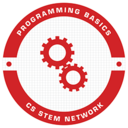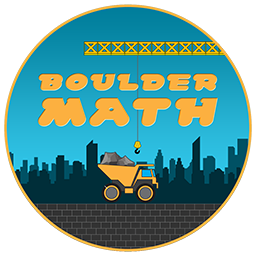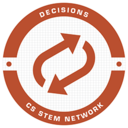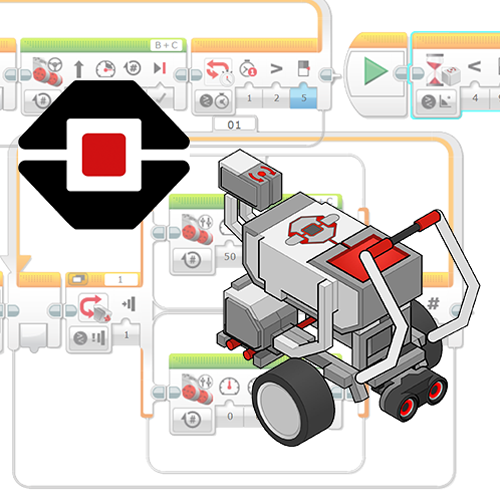
Learn to Program the LEGO MINDSTORMS EV3 in EV3-G
NOTICE: On 8/18/2021, Amazon AWS permanently discontinued support for network protocols used by Robot Virtual Worlds, Virtual Brick, and Expedition Atlantis. These products are no longer able to communicate with CS2N. Please see this article for details.
Introduction to Programming provides a structured sequence of programming activities in real-world project-based contexts. The projects are designed to get students thinking about the patterns and structure of not just robotics, but also programming and problem-solving more generally. This curriculum includes videos, animations, and step-by-step lessons designed to help beginners learn behavior-based programming using the LEGO MINDSTORMS EV3 hardware and EV3-G icon-based programming software.
Introduction to Programming provides a structured sequence of programming activities in real-world project-based contexts. The projects are designed to get students thinking about the patterns and structure of not just robotics, but also programming and problem-solving more generally. This curriculum includes videos, animations, and step-by-step lessons designed to help beginners learn behavior-based programming using the LEGO MINDSTORMS EV3 hardware and EV3-G icon-based programming software.
Additional Resources
EV3 Getting Started teaches the user about the robot's hardware, firmware and how to write, compile and run programs on the robot. The module also covers “Big Ideas” in computer science and how to use the Robot Virtual Worlds. Complete the requirements and earn the “EV3 Getting Started” Badge
In the Robot Movement, the user learns to write programs that move the robot forward, backward, make turns and control the robot’s gripper arm. Complete the requirements and earn the “EV3 Movement” Badge.
A CS2N Game that teaches distances and proportions.
Sensors introduce the user to the Touch, Ultrasonic, Gyro and Color Sensors. The user will learn how to use the Move Steering, Wait, Sound, and other blocks, users will also gain an understanding of the appropriate sensors to use to accomplish different tasks. Complete the requirement and earn the “EV3 Sensors” Badge.
In Decisions, the user will learn how to use looping blocks, Switch blocks and incorporating data such as sensor feedback, and then solve programming challenges. Complete the requirements and earn the “EV3 Decisions” Badge.
The Final Challenge introduces the user to concepts such as flowcharts, iterative design, project planning and the engineering process. At the end of the module, the user needs to solve the “Search and Rescue” challenge, where the robot will have to visit four different rooms and solve specific problems. Complete the requirements and earn the “EV3 Final Challenge” Badge.